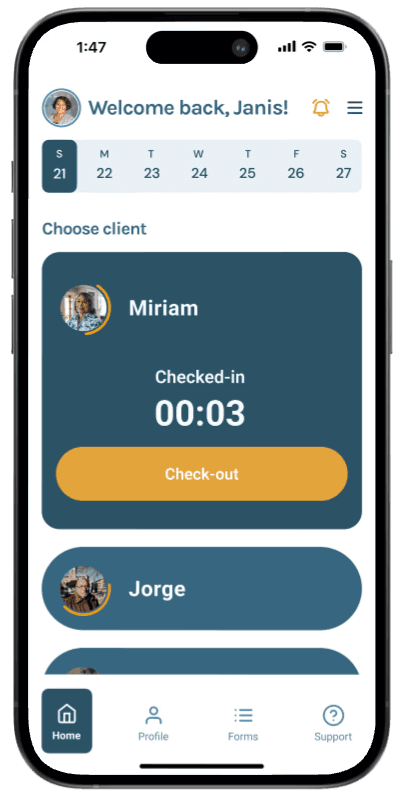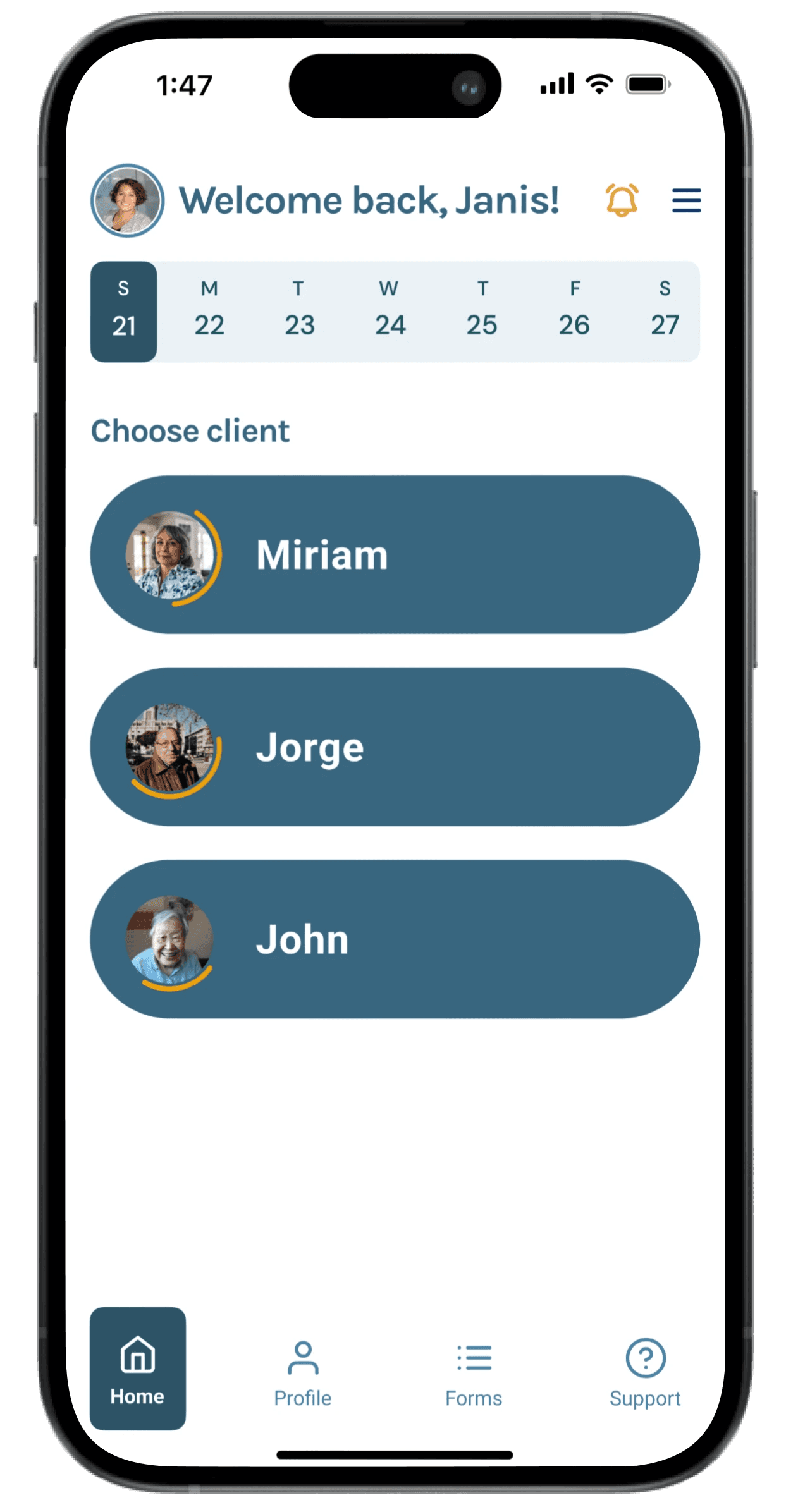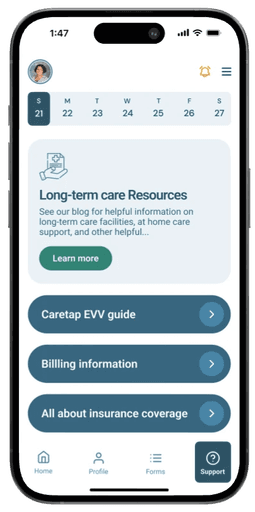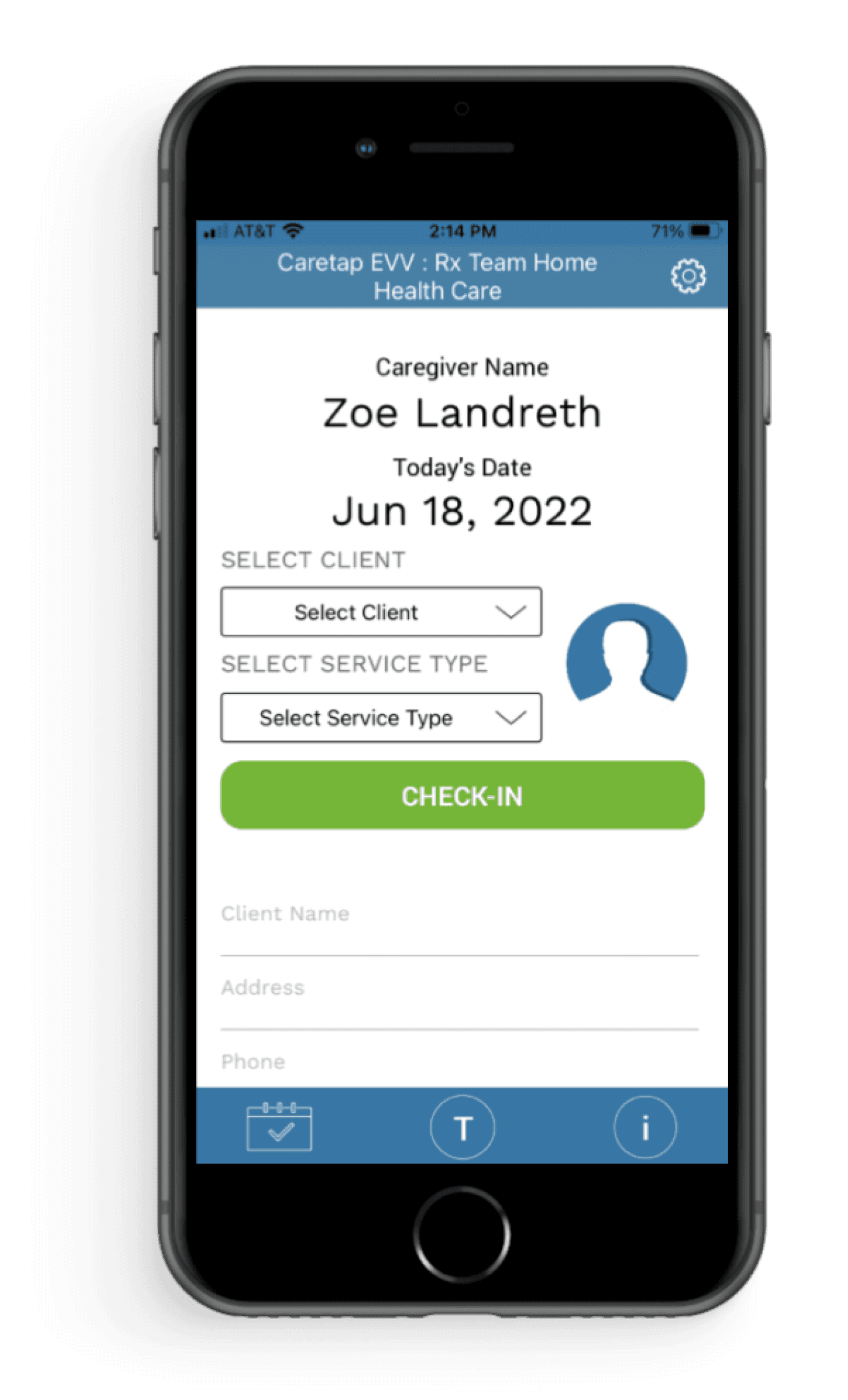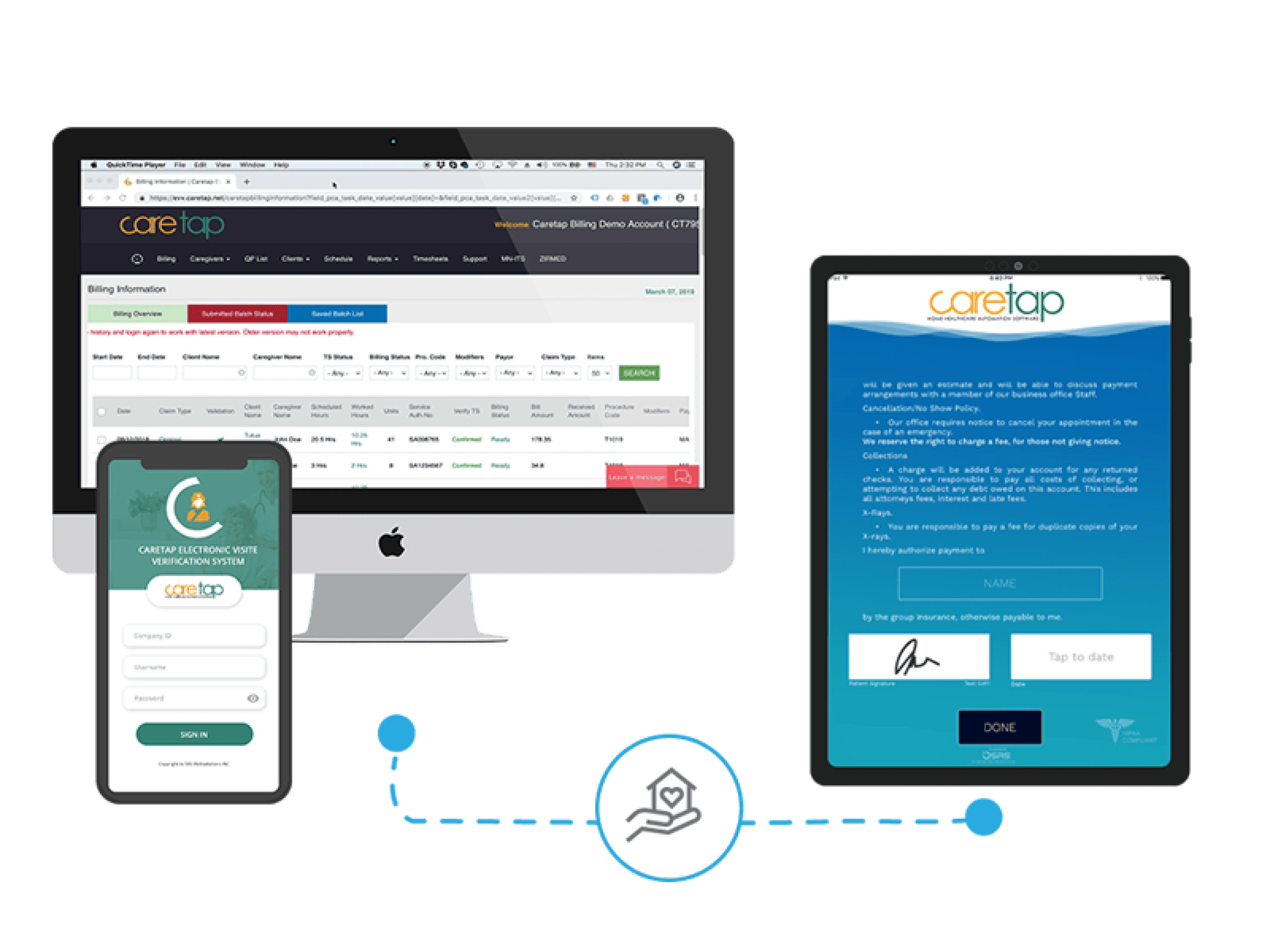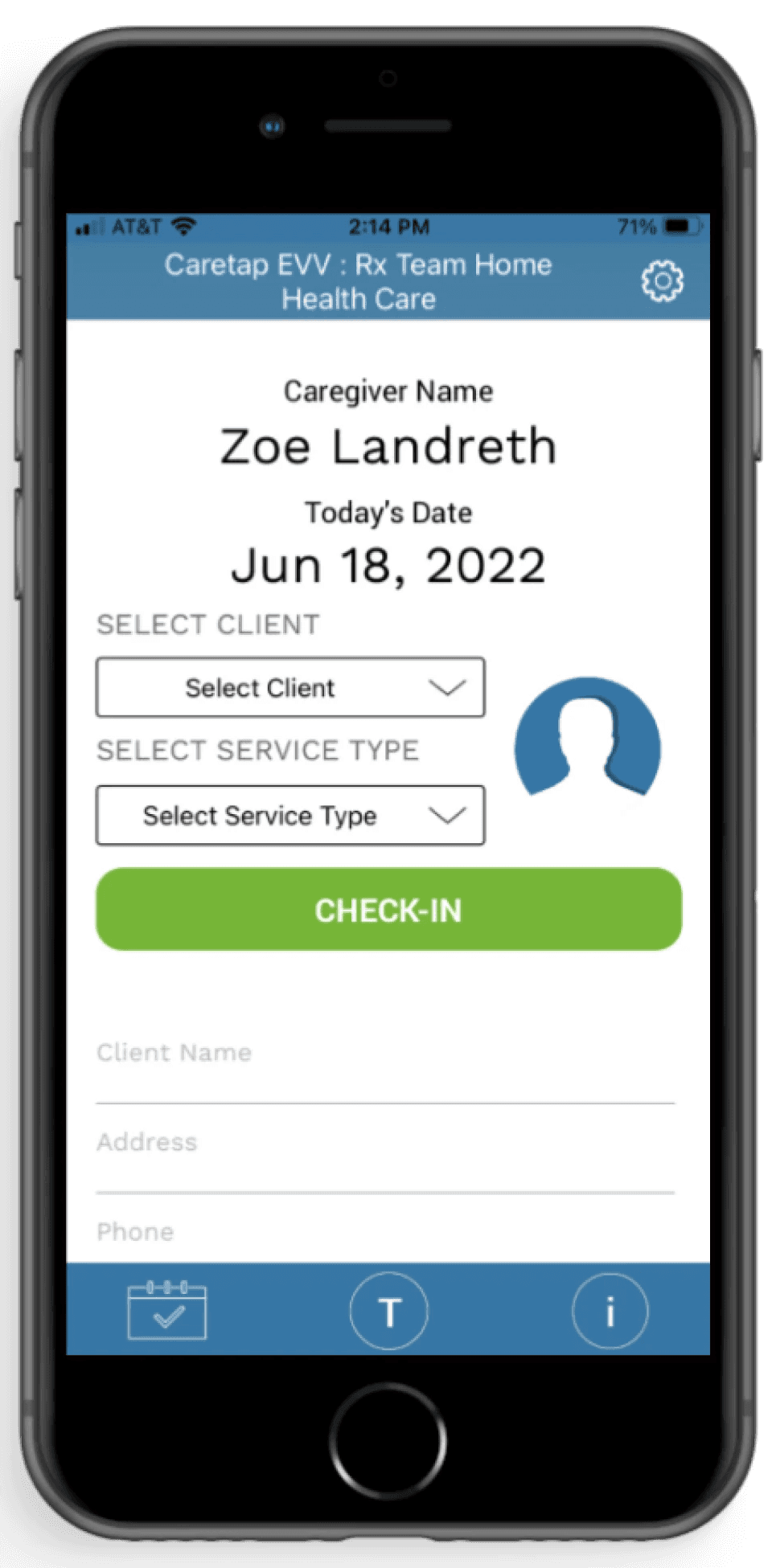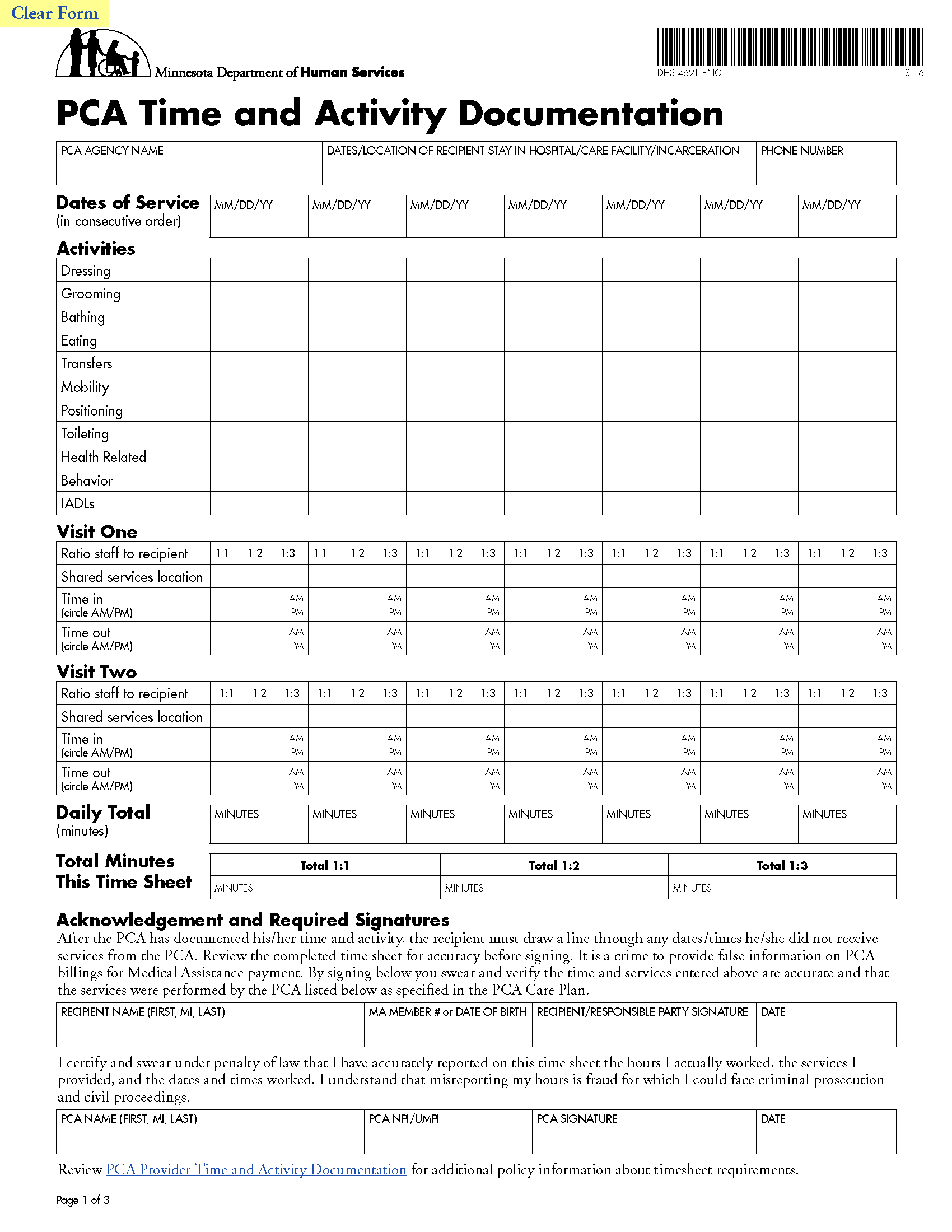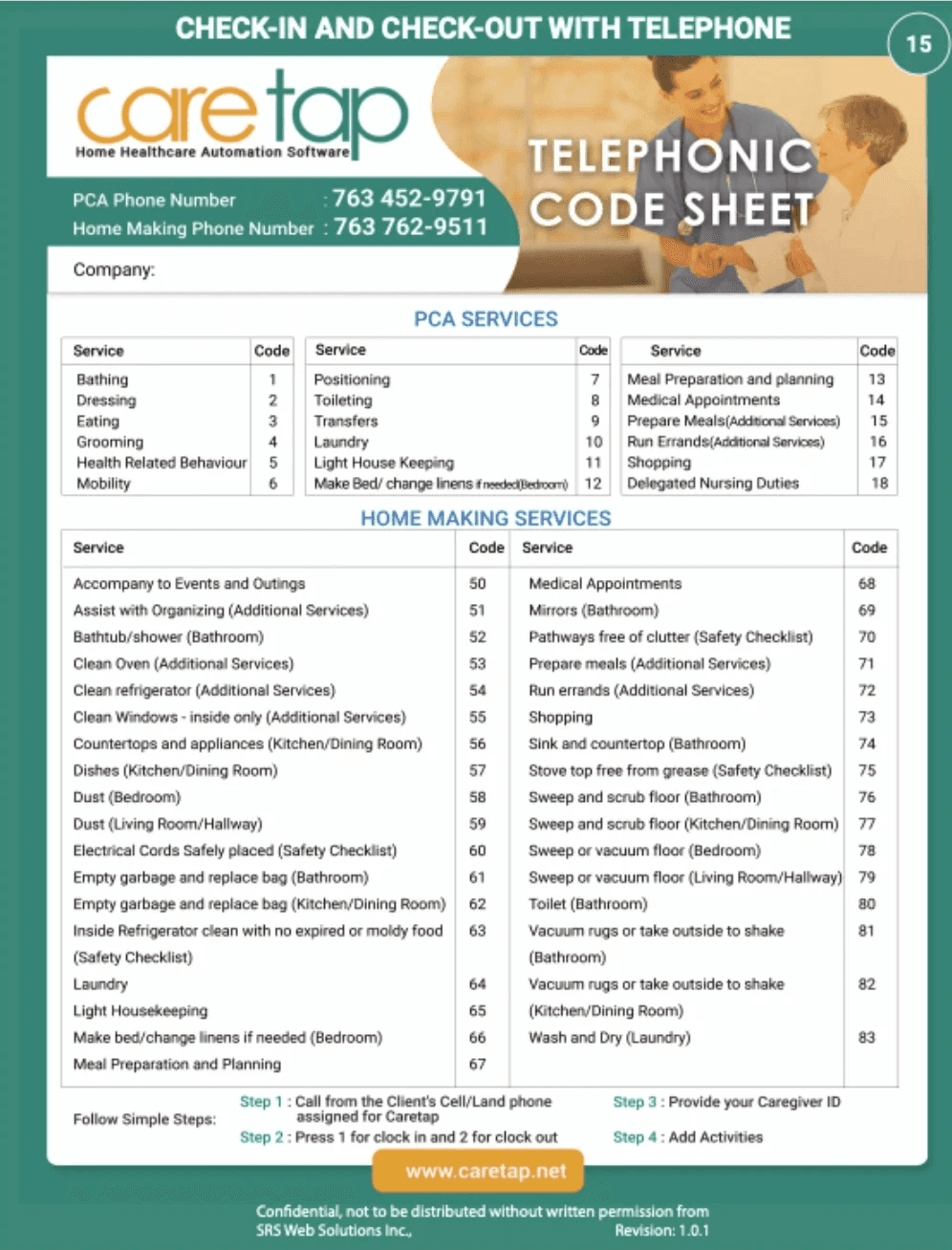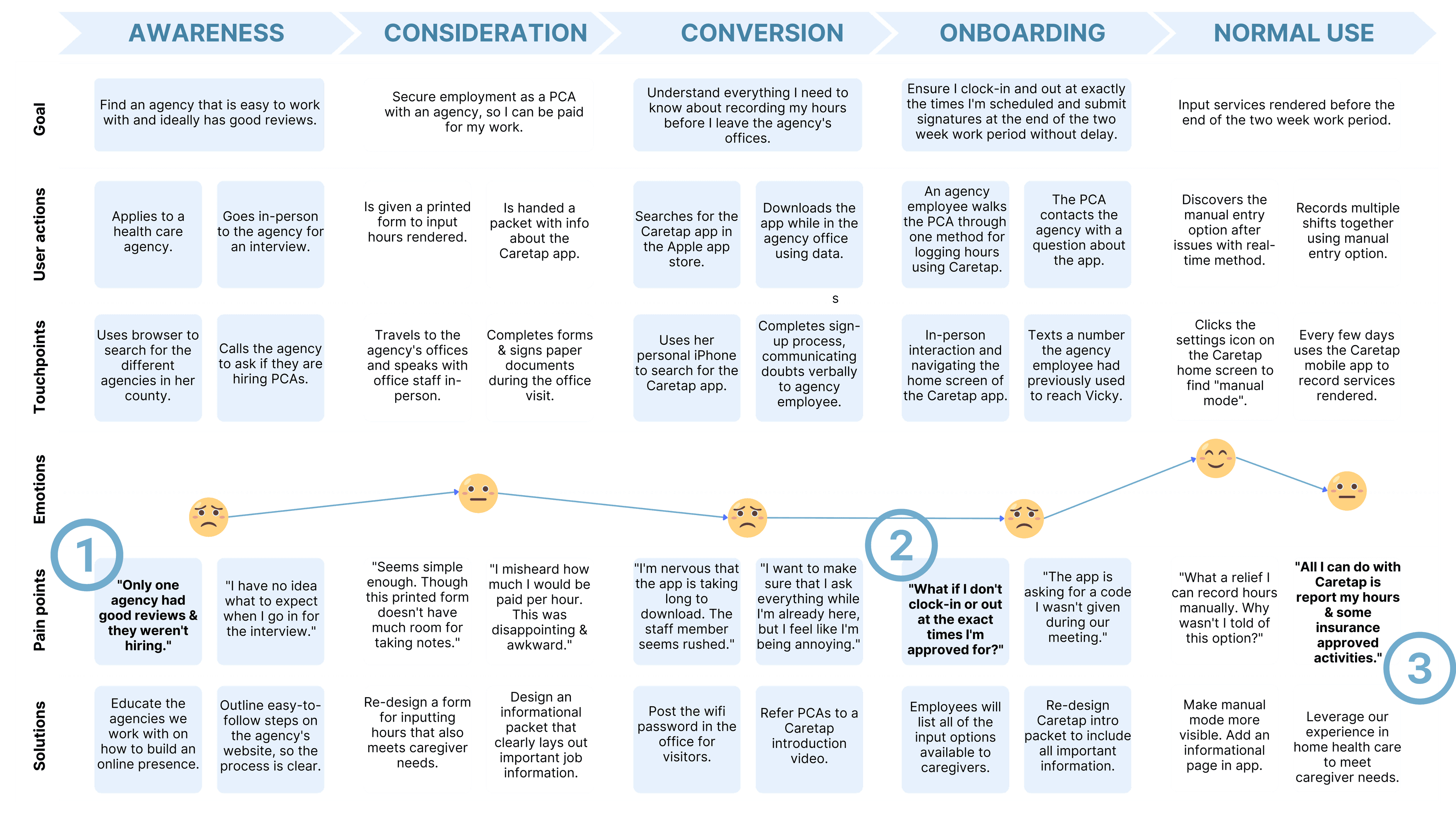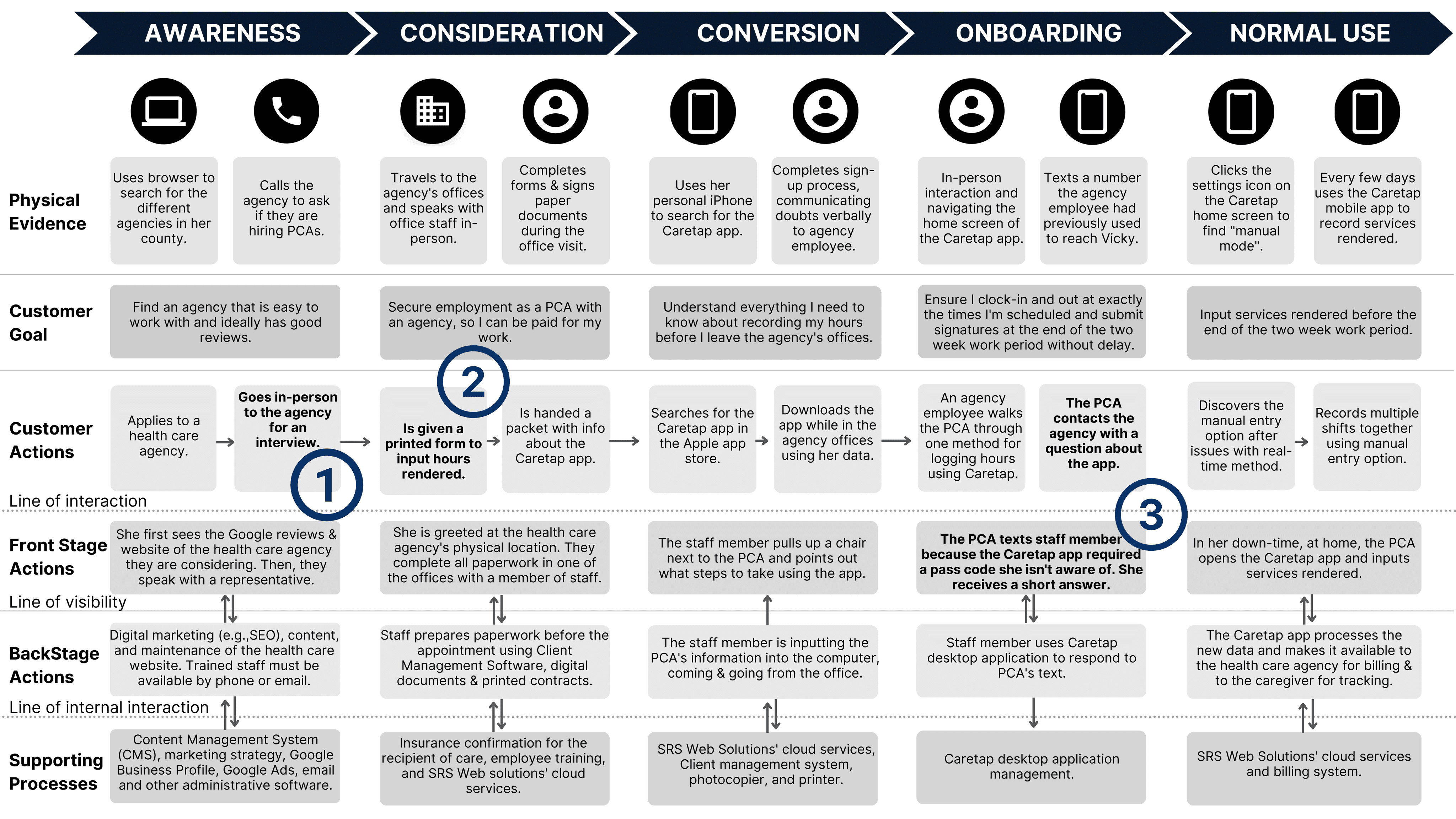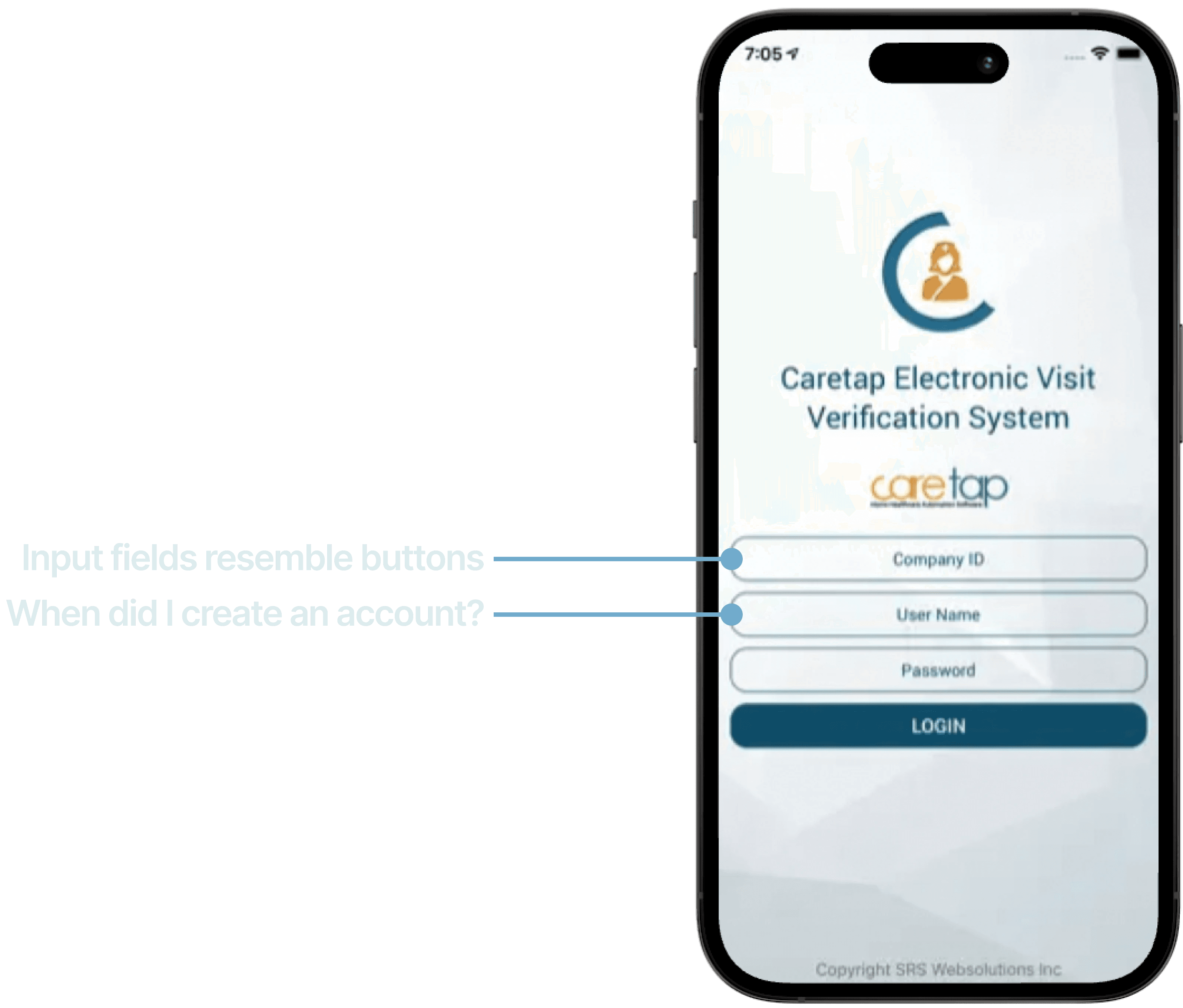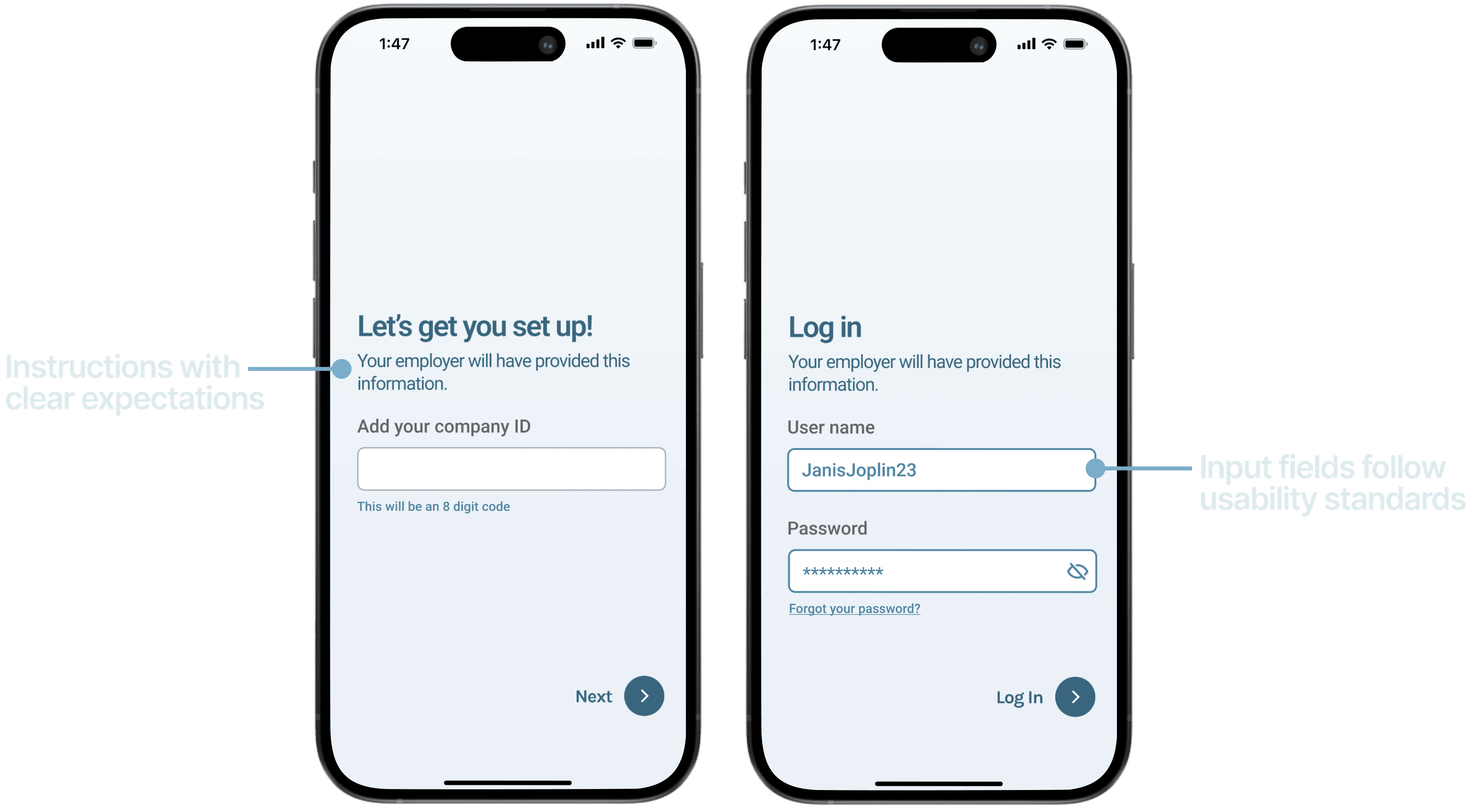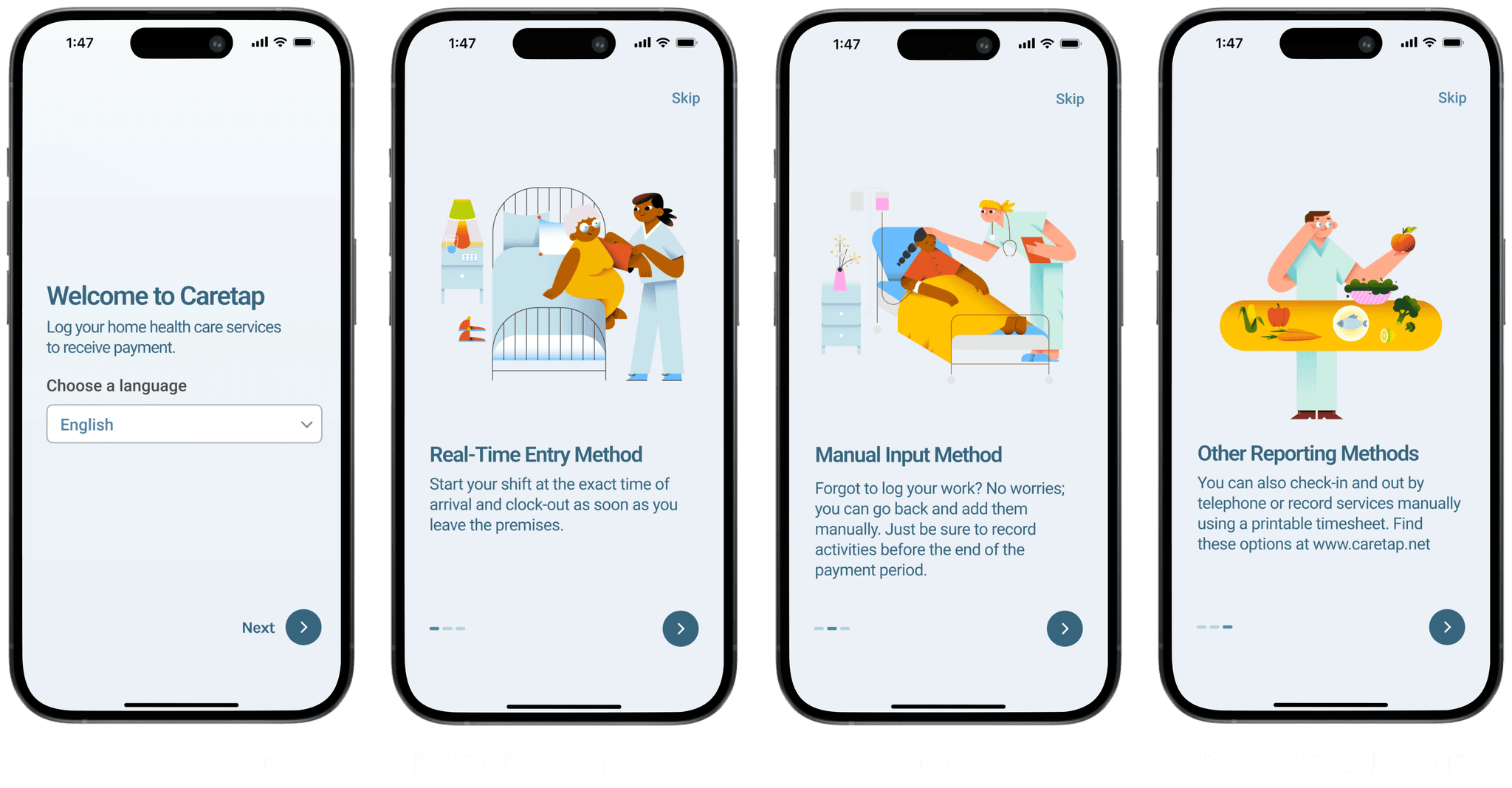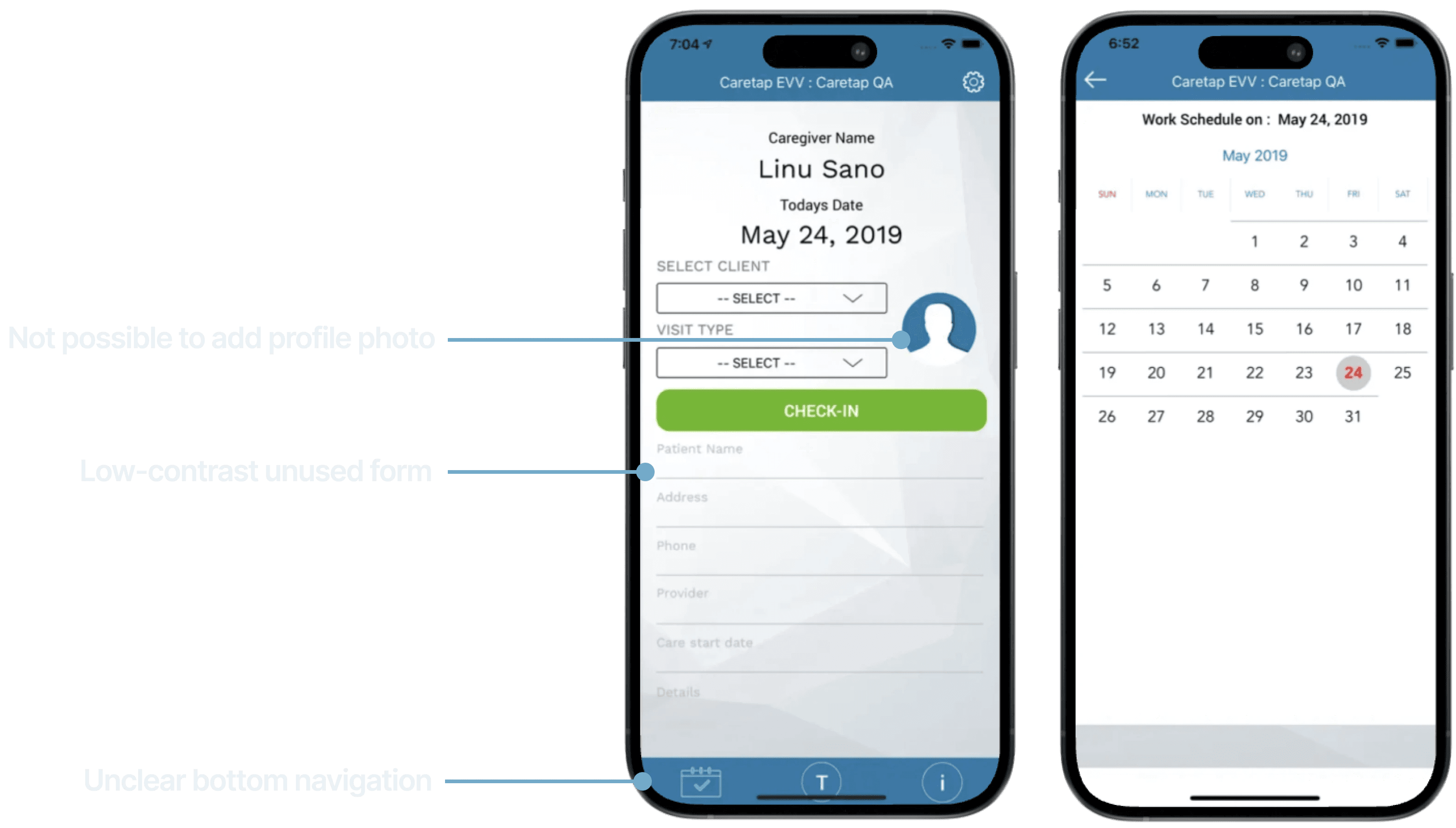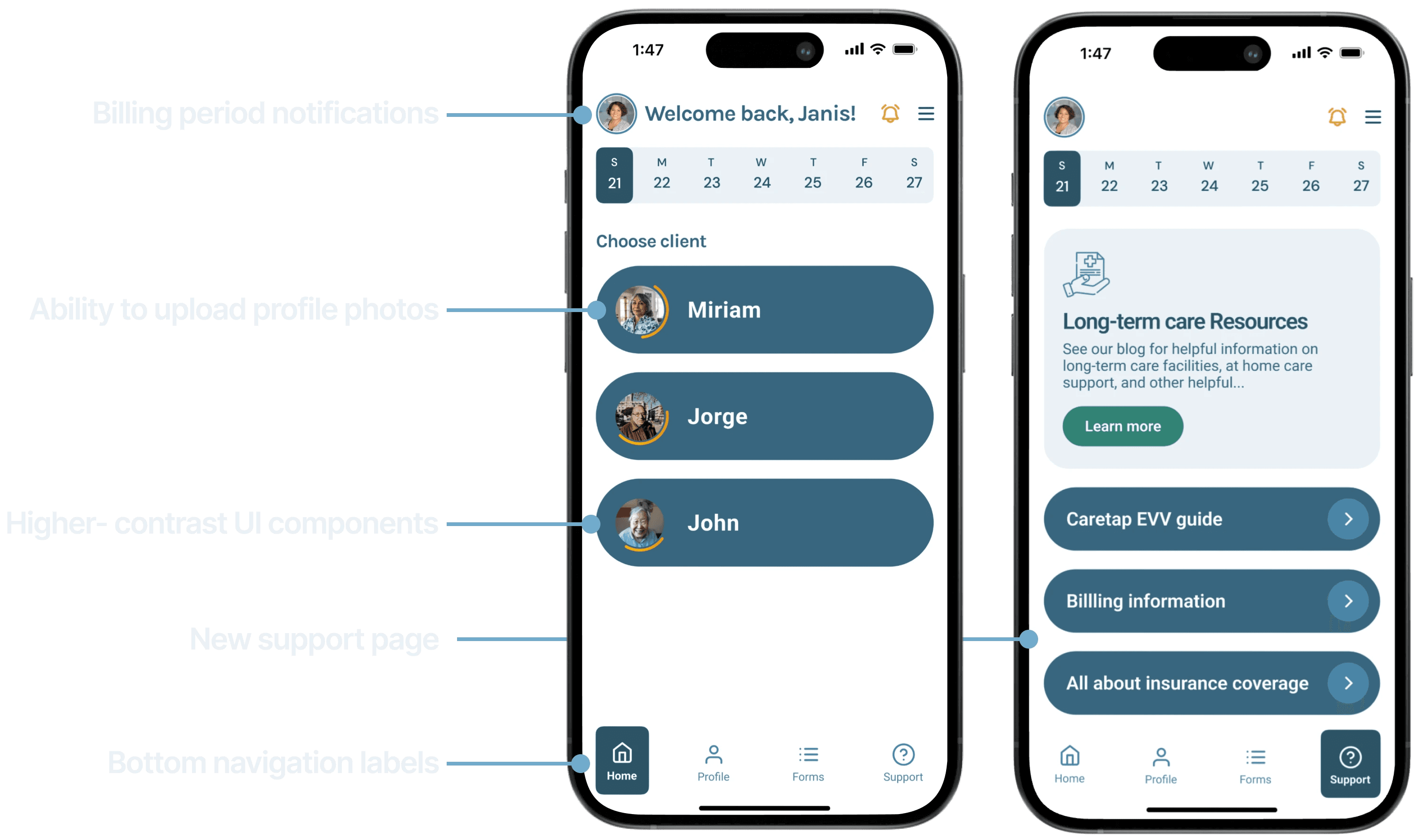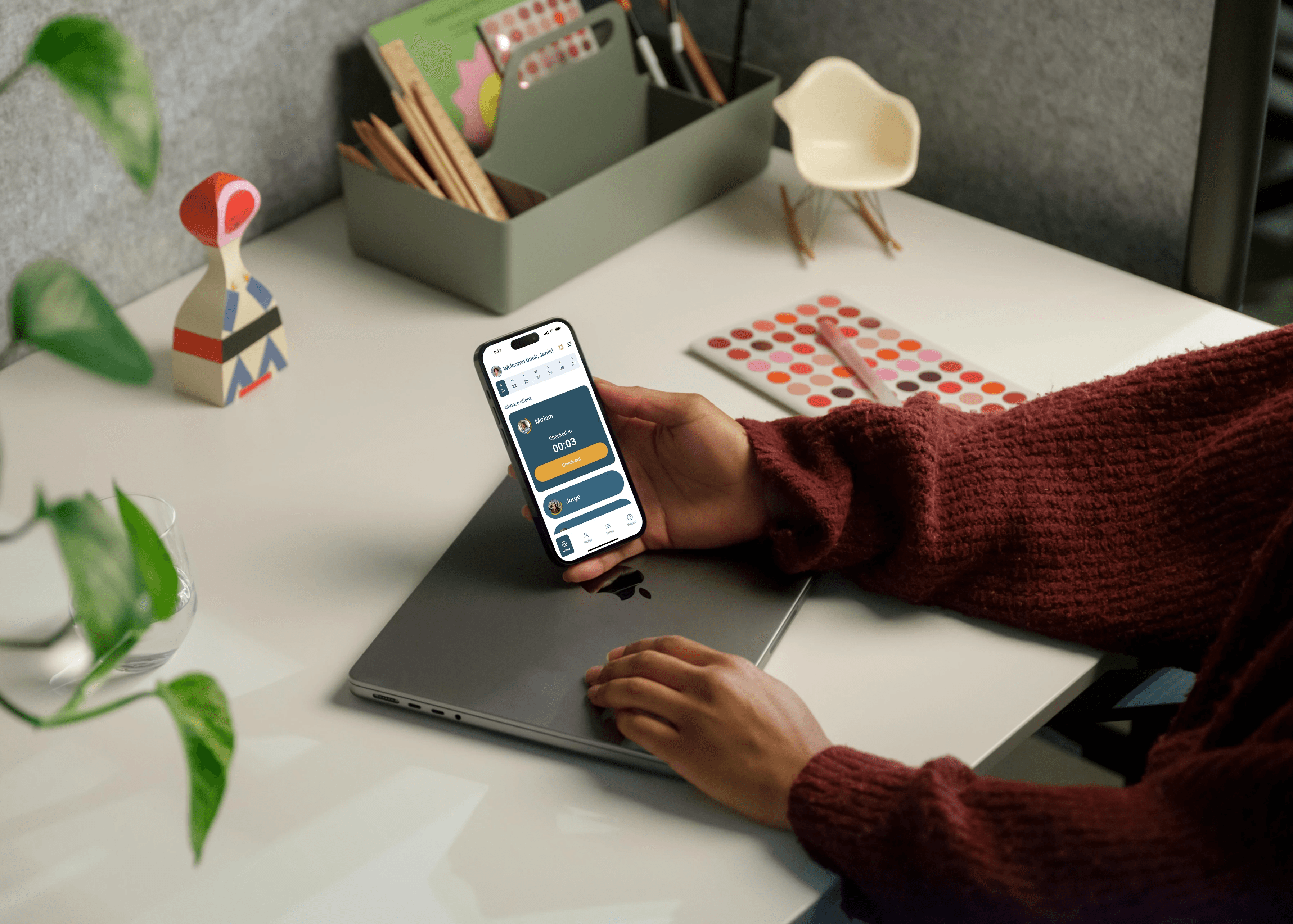HealthTech
Mobile
Service Design
Product Strategy
Improving Caretap EVV's Home Healthcare Provider Experience
Caretap is a service developed by SRS Web Solutions that allows professional home health care providers (e.g., Personal Care Assistants) to log their working hours and activities securely to receive payment through an insurance provider. To optimize conversion and retention rates, I took a service design approach to uncover key opportunities for improvement along the entire user journey of Caretap services, including in-person and digital touchpoints.